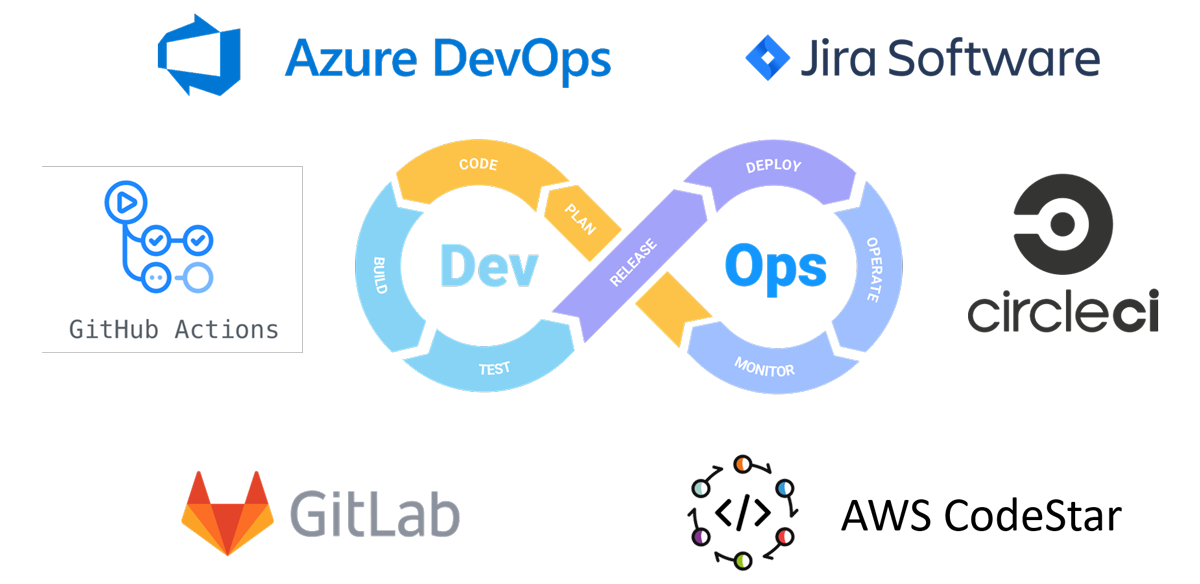
The adoption of DevOps has significantly increased in the past decade. More and more development teams are using DevOps practices to improve efficiency, collaboration, and the quality of their work. Choosing the most suitable DevOps tools and platforms from the abundant options available in the market can pose a challenge when it comes to finding the optimal fit for your team. Let’s examine the top six DevOps platforms in 2023, highlighting their features and advantages.
1. Azure DevOps
Azure DevOps is a comprehensive Microsoft platform that provides project management services, issue tracking, code repositories, CI/CD, and more, all within a single interface.
Azure DevOps is an all-encompassing platform that covers the entire software development lifecycle. It enables teams to collaborate effectively, manage projects, perform continuous integration and delivery (CI/CD), and much more. With Azure DevOps, you can plan, develop, test, and deliver applications quickly and reliably. The platform provides tools and services for version control, build, testing, issue tracking, and continuous delivery.
Advantages:
- Deep integration with other Microsoft products such as Azure and Office 365, facilitating collaboration and information sharing.
- Extensive set of features covering the entire software development lifecycle.
- Support for a wide range of programming languages and frameworks, providing versatility in projects.
Disadvantages:
- Steep learning curve for users unfamiliar with Microsoft products.
- User interface may be less intuitive compared to other similar tools.
2. Jira Software
Jira Software by Atlassian is a widely-used tool for issue tracking and project management in the DevOps industry.
Jira Software is a flexible platform that allows teams to plan, track, and deliver high-quality products. It provides an intuitive and customizable interface, enabling teams to tailor Jira to their own workflows and processes. With Jira Software, you can create and assign tasks, track project progress, collaborate with your team, and keep track of issues and errors in a single centralized location.
Advantages:
- Flexibility and customization in terms of workflows and project management.
- Seamless integration with other Atlassian tools such as Bitbucket and Confluence, facilitating effective collaboration.
- Powerful issue tracking and error management functionality.
Disadvantages:
- Initial configuration can be complex and requires a certain level of technical knowledge.
- Steep learning curve for new users.
3. GitLab
GitLab is an end-to-end DevOps platform that enables collaboration, project management, CI/CD, and more, all in one place.
GitLab is a comprehensive platform that covers all stages of the software development lifecycle. It provides a centralized source code repository, issue tracking, continuous integration and delivery, as well as a wide range of collaboration tools for development teams. With GitLab, you can manage your source code, track issues, automate build and deployment, and collaborate effectively with your team in a single location.
Advantages:
- Provides a wide range of functionalities, eliminating the need to integrate multiple tools.
- Excellent support for CI/CD, facilitating the deployment process.
- Self-service options that allow users to troubleshoot issues on their own.
Disadvantages:
- Reported performance issues with large code repositories.
- There may be a learning curve for new users in GitLab.
4. GitHub Actions
GitHub Actions is a GitHub feature that enables the automation of CI/CD workflows.
GitHub Actions is an integral feature of GitHub that allows teams to automate their CI/CD workflows. It provides an easy and flexible way to create, test, and deliver applications directly from your GitHub repository. With GitHub Actions, you can define custom workflows and set up actions to execute specific tasks. Additionally, it offers a wide library of predefined actions that make configuring workflows easier.
Advantages:
- Excellent integration with GitHub, enabling effective workflow automation.
- Supports task execution on multiple platforms, including Windows, Linux, and macOS.
- Offers a wide variety of predefined actions that users can utilize to customize their workflows.
Disadvantages:
- Users unfamiliar with GitHub may encounter difficulties when getting started.
- Customization options may be limited compared to other CI/CD tools.
5. CircleCI
CircleCI is a CI/CD platform that provides support for a wide variety of programming languages and frameworks.
CircleCI is a CI/CD platform that easily integrates with your code repositories to automate the build, testing, and delivery of your applications It provides a comprehensive set of tools for running unit and integration tests, as well as conducting code quality analysis to ensure high-quality deliveries. CircleCI also allows task parallelization to accelerate the build and deployment time of your applications.
Advantages:
- Easy to set up and get started, especially for smaller projects.
- Offers detailed visualization and workflow tracking, making problem identification easier.
- Enables task parallelization to speed up build and deployment time.
Disadvantages:
- Configuration for larger projects can be complex.
- Reports of slow response times from customer support.
6. AWS CodeStar
AWS CodeStar is Amazon’s DevOps solution that simplifies the creation, management, and deployment of applications on AWS.
AWS CodeStar is a DevOps platform designed to facilitate the development and deployment of applications on the Amazon Web Services (AWS) cloud. It provides preconfigured project templates for a wide range of programming languages and frameworks, enabling quick and easy setup. With AWS CodeStar, you can integrate your projects with AWS services such as AWS Lambda, Amazon S3, and Amazon DynamoDB to create scalable and highly available applications.
Advantages:
- Excellent integration with AWS infrastructure and other Amazon tools.
- Offers project templates for different languages and frameworks, facilitating the setup of new projects.
- Provides a unified dashboard for project management and progress tracking.
Disadvantages:
- Mainly beneficial for those already immersed in the AWS ecosystem.
- Some users find the documentation and support to be insufficient.
- There may be a learning curve for new users in AWS.
Conclusion
Each DevOps platform has its strengths and weaknesses, and the best choice depends on the specific needs of your team. Azure DevOps stands out for its integration with other Microsoft products and its comprehensive feature set. Jira Software is an excellent option for project management and issue tracking. GitLab offers an all-in-one solution that covers the entire software development lifecycle. GitHub Actions and CircleCI are great choices for CI/CD automation. AWS CodeStar is ideal for those already immersed in the AWS ecosystem.
At QualitApps, we are experts in Azure DevOps and can assist you with its installation, configuration, and creation of necessary pipelines for your projects. Our team has extensive experience and knowledge in DevOps, and we take pride in delivering quality and efficient solutions to our clients. Additionally, we are certified with ISO 15504, an international standard that recognizes our commitment to software quality and process management. This recognition is a testament to our dedication to always providing the highest level of quality in our services.





