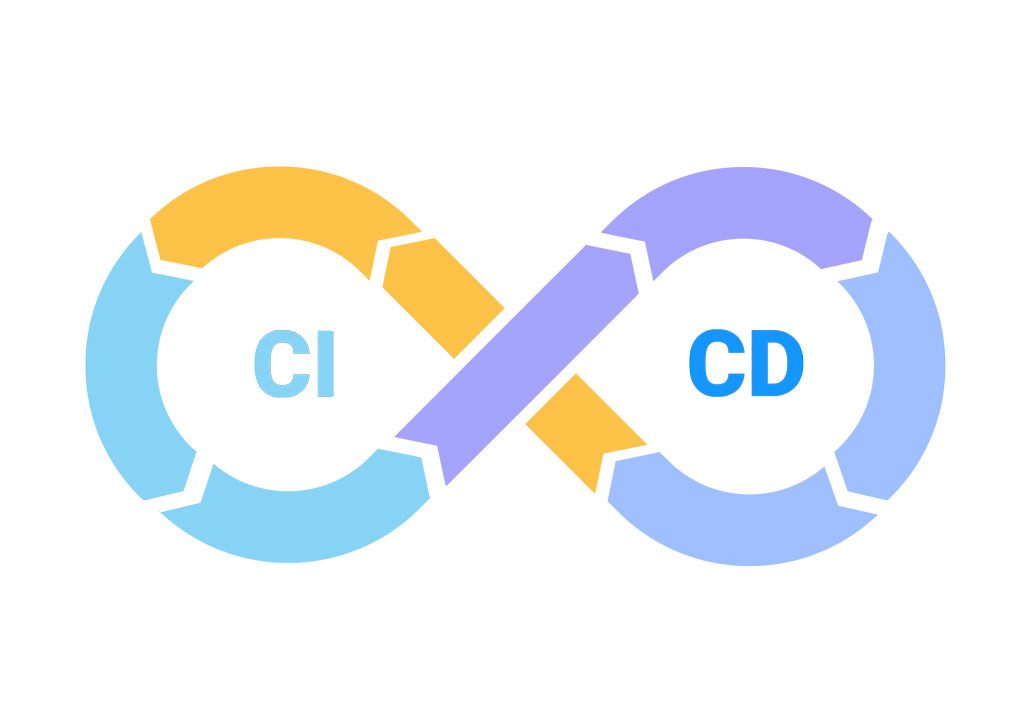Exploring how software systems react to extreme situations and intense workloads is the central purpose of stress testing and performance testing.
Stress testing focuses on evaluating the system’s response under extreme conditions, such as user overload or resource scarcity, aiming to identify its limits and ensure proper functioning under pressure.
On the other hand, performance testing concentrates on measuring aspects such as speed, responsiveness, and stability under specific workloads, to verify that the system meets the performance standards expected under normal usage. Both methodologies are essential for preventing issues that could affect users, allowing anticipation and resolution of potential failures in various operational environments.
Stress and Performance Testing with Apache JMeter
Various tools, such as Apache JMeter, Micro Focus LoadRunner, Gatling, and WebLOAD, are available for performing performance and stress testing. At QualitApps, our preference leans towards Apache JMeter for specific reasons, such as its popularity among the developer community, translating into extensive support and a rich knowledge base. As an open-source tool, JMeter offers accessibility and flexibility, allowing us to adapt it to a variety of testing scenarios. Additionally, its ability to seamlessly integrate with other systems and tools strengthens our decision to make JMeter our primary choice for stress and performance testing.
In JMeter, tests are structured through plans (Test Plans) where the number of virtual users (threads) executing the tests is defined. The ramp-up period, essential in these plans, represents the time required to progressively activate all threads, facilitating a realistic simulation of load increase. Additionally, the number of test executions is specified.
The Test Plan consists of various elements, including detailed HTTP requests. These requests are configured with specific parameters such as the server’s URL and the request method (GET, POST…). For a more realistic testing environment, cookie and cache managers can be integrated, thus mimicking a browser’s behavior.
Listeners are key components in JMeter, responsible for collecting and presenting the data obtained during tests. This data includes server response, response times, error rates, among others, allowing the identification of potential bottlenecks. Analyzing patterns in this data helps detect performance or stress issues.
It is advisable to start tests with a reduced number of users and gradually increase them, thus avoiding unexpected server overload. Simultaneously, monitoring server resources during tests is recommended. This practice helps detect potential bottlenecks in both hardware and server configuration, allowing for more effective optimization.
Approach and Planning for Performance and Stress Testing
When planning performance and stress tests in applications, it is necessary to identify the most critical and representative areas to focus our efforts. We begin by considering those components that are likely to face the highest traffic, such as home pages, search functions, or user interaction sections. Additionally, attention should be paid to key business functionalities, such as in an eCommerce scenario where product pages, shopping carts, and the checkout process would be essential.
The complexity of HTTP requests also plays a significant role. We should analyze both simple requests and more complex ones that reflect the real use of the application. For example, simulating complete user flows involving multiple HTTP requests to mimic actions like logging in, adding items to the cart, and completing a purchase. Additionally, experimenting with different traffic volumes in tests, observing the system’s reaction to a variety of loads, is beneficial. This not only helps understand how the system handles normal usage situations but is also essential for conducting stress tests that push the system’s limits, evaluating its behavior and resilience in extreme situations.
Automating these tests allows us to reproduce them consistently and in a controlled manner, testing a variety of scenarios. This includes changes in server configuration to variations in the execution environment. During tests, detailed data such as response times, error rates, and system resources used should be collected, followed by continuous analysis to identify trends, bottlenecks, and areas for improvement.
For example, in a booking application, we would focus tests on the system’s efficiency and speed in searching for availability, the fluidity and reliability in the booking process, and the performance in managing user accounts. In a news portal or blog, we could focus tests on the loading and performance of the main page, the efficiency of article search and filtering systems, and the ability to handle high traffic during events of significant interest.
What bottlenecks might I encounter?
The main objective of conducting performance and stress tests is the identification of bottlenecks, which are points where a restriction in processing flow occurs, negatively impacting the overall performance of an application. Some of the most common bottlenecks detected in these tests include:
1. Server Capacity: Server resource limitations, such as CPU, memory, and storage, are one of the most common causes of bottlenecks. When resources are insufficient to handle the load, a decrease in performance occurs.
2. Databases: Issues in databases, including inefficient queries, lack of appropriate indexes, or improper configuration, can significantly slow down applications. Database overload is a frequent source of delays.
3. Network and Latency: Network issues, such as high latency and low connection speed, can cause slow response times. This is especially critical in distributed or cloud-based applications.
4. Inefficient Application Code: Poorly optimized code, inefficient loops, or improper memory management within the application can be significant sources of bottlenecks.
5. Concurrency and Synchronization: Locking and concurrency issues, especially in multithreaded applications, can significantly reduce performance. Inefficient thread management can lead to improper resource usage.
6. User Interface: In web applications, the performance of the user interface, including JavaScript and CSS loading times, unoptimized images, and excessive HTTP requests, can impact the user’s perception of application speed.
7. System Configuration: Inadequate configurations of the operating system, web server, or application environment can also be a source of bottlenecks.