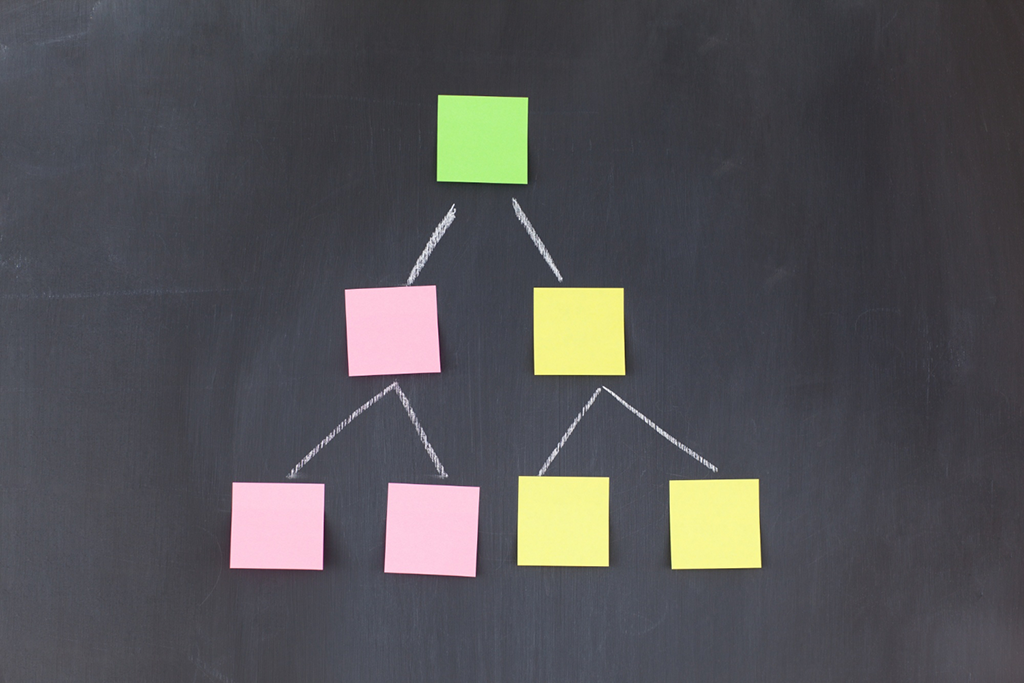While WordPress is a powerful and versatile platform for website creation, its default functionality does not include native support for multilingual sites. Although it is possible to manually implement multilanguage pages by creating separate versions for each language, this approach can be complex and requires advanced technical knowledge.
For this reason, the use of specialized plugins such as WPML (WordPress Multilingual Plugin) is recommended. WPML offers a comprehensive solution for managing multilingual content in WordPress, simplifying the translation process and ensuring a smooth and consistent user experience across all languages.
Implementation of WPML
To create a multilanguage website with WPML, you first need to install the WPML plugin, which offers three pricing modalities: a single license to use it on a single website, a license for multiple sites, and a subscription for agencies.
Once the plugin is installed, you must select the languages you want to use, specifying which will be the default language from which translations will be made, either manually or automatically. Then, you can configure the display options to customize how languages will be shown on your site, such as language links in the navigation menu or widgets.
When using WPML to manage the translation of elements on your site, such as pages, posts, menus, and widgets, the process is intuitive and efficient. Within the WordPress administration panel, WPML provides a dedicated interface where you can see a list of all elements that need to be translated for each language you have configured. This includes a clear description of each element along with a link to initiate the translation.
When accessing a specific element to translate it, WPML presents you with a breakdown of all the text that needs to be translated in that element, sorted according to its location on the page. Each text is presented in individual sentences, making it easy to translate and review each part of the content. Additionally, WPML allows you to handle formats within each text, such as bold, italic, and links, accurately and efficiently during the translation process. For example, if you have a text that says “Hello everyone! Welcome to our website. Please <strong> register </strong> to receive updates. .”, when translating it into another language, the <strong> tag will be included in the translation of the text, ensuring that the word “register” is displayed in bold in the translated version of the content. This ensures a faithful representation of the original format in all language versions of your site.
Automatic Translation with WPML
WPML offers two ways to use automatic translation on your site:
1. Translate the entire site automatically: This feature allows you to automatically translate all content on the website. To enable this option, make sure to have the Advanced Translation Editor enabled in the WPML settings. You also need to assign automatic translation credits to your site or sign up for pay-per-use.
2. Translate pages, posts, and individual content: If you don’t need to translate the entire site, you can use automatic translation for specific content. This feature is useful for generating quick translations of short texts such as product descriptions on online stores.
It is important to note that each sentence can be translated using credits independently without having to translate the entire page automatically. Automatic translation credits are a unit of measurement that allows you to access the automatic translation services provided by WPML. However, the quality may vary, and human review may be needed to ensure accuracy. For this reason, it is advisable to review all automatic translations before publishing them.
To use automatic translation, you can opt for a subscription that includes automatic translation credits or pay as you go. Most sites can use automatic translation for free, with automatic translation credits included in Multilingual CMS and Agency accounts. These credits are recharged with each account renewal and can be assigned to any of your registered sites.
Working with Translation Agencies in WPML
WPML allows you to export the content you need to translate in XML or XLIFF format. These files contain all the texts that need to be translated, organized in a way that is easy to understand and work for the translation agency. Once the agency has completed the translations, you can import the files back into your website with the translations ready to be published.
The ability to export and import texts facilitates collaboration with external translation agencies. You can send the exported files to the agency, who will work on the translations outside of your website. This can be especially useful if you prefer to maintain full control over your website and do not want to grant direct access to third parties.
Additionally, WPML offers a directory of qualified reviewers who can assist in reviewing translations, providing a comprehensive solution for managing translations on your website.
Special Considerations for Translations in Diverse Languages
When translating your website into languages that have different characteristics, such as Russian, Arabic, Chinese or others, it is important to take into account some additional considerations:
1. Specific Characters and Alphabets
When translating your website into languages with specific alphabets, such as Cyrillic for Russian, Arabic, or Chinese, it is essential to configure WPML properly to recognize and support these characters. In the WPML settings, you can specify the alphabets and character sets that will be used for each language, ensuring that the content management system correctly handles the display and processing of these unique characters.
2. Text Direction
When translating into languages with different text directions, such as Arabic or Hebrew, it is necessary to adjust the design and layout of the website to be compatible with right-to-left writing. In the WPML settings, you can specify the text direction for each language, ensuring proper presentation of content in the correct direction.
3. Variable Text Lengths
Some languages may have words or phrases that are significantly longer than their equivalent in other languages. This can cause fitting issues in page layout, especially in buttons, menus, and elements with assigned spaces. It is important to design flexibly to handle these variations and avoid text cutoffs or overlaps.
4. Continuous Review and Adaptation
Since each language has its own linguistic and cultural characteristics, it is important to continuously review and adapt the translated content to ensure its accuracy and consistency. Collaboration with native translators or qualified reviewers can help ensure high-quality translation and an optimal experience for users in each language.
SEO Translation
When translating your website with WPML, it is essential to consider search engine optimization (SEO) in each language. Make sure to adapt keywords, meta descriptions, title tags, and headers for each linguistic version. Additionally, correctly translate URLs, internal links, and alt tags for images. WPML offers built-in tools to efficiently manage SEO translation in each language. By paying attention to these aspects, you can maximize the visibility and relevance of your website in local search engines, improving its impact on international markets.
Testing and Quality Control
Once translations on your website with WPML are completed, thorough testing should be conducted to ensure quality and consistency in all languages. This involves conducting a visual review to verify design and layout, as well as functional verification to ensure that links and site functionality are operational in each linguistic version.
Additionally, a meticulous linguistic review should be conducted to identify potential grammatical, spelling, or style errors. Check the consistency and coherence of content across all language versions to ensure a uniform experience for users.
At QualitApps, when developing multilingual websites, we require the client to provide all content in a single language initially. Once all pages are designed and validated by the client, we request that they provide translations in each language for implementation. It is essential that the client validates each of the translations, preferably with the help of native speakers, to ensure quality and accuracy in all languages.