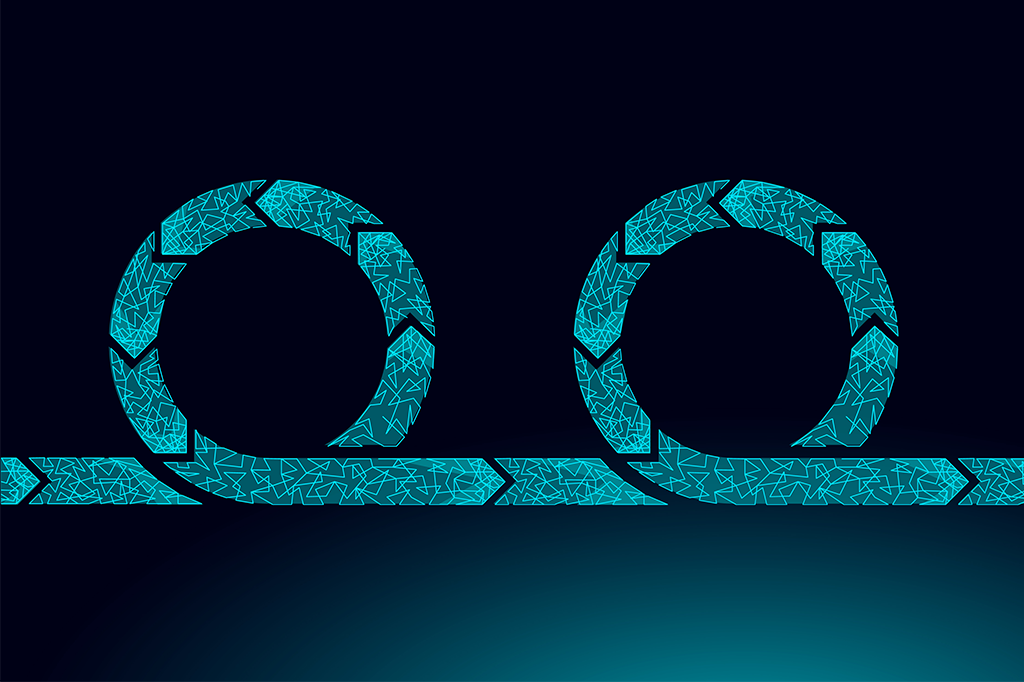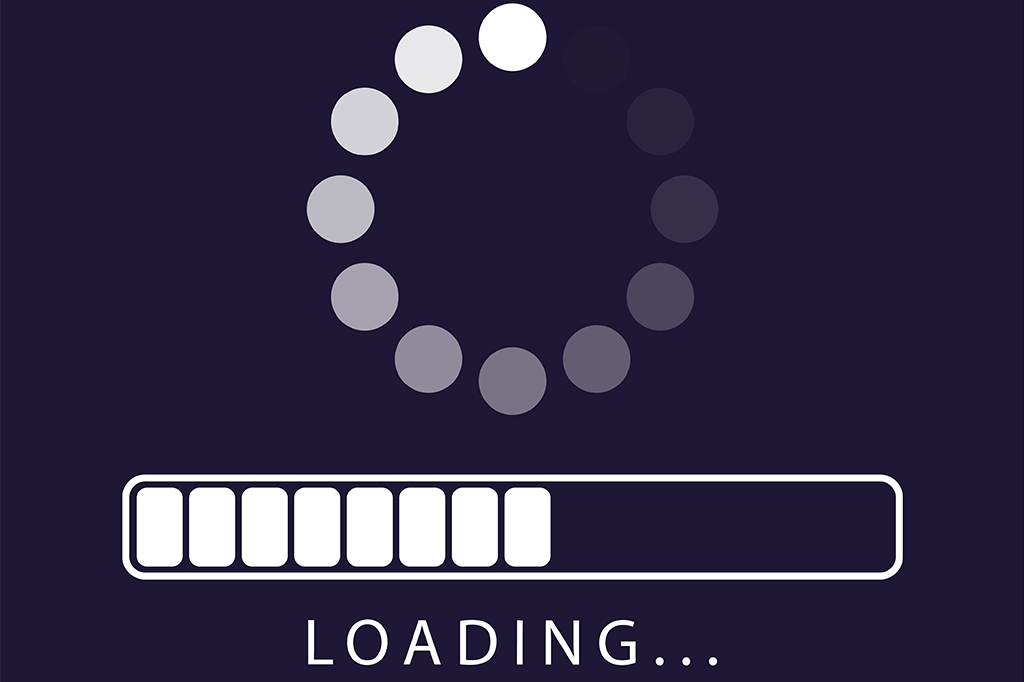
The load speed of your website is crucial for attracting and retaining customers.
According to various Google studies:
- 53% of mobile visits are abandoned if a page takes more than 3 seconds to load.
- 70% of the pages analyzed took almost 7 seconds to load the main visual content.
- A 1-second delay in load time can reduce conversions by 20%, according to Google data.
- “Heavier” and complex pages, which require loading many elements, tend to have lower conversion rates. Specifically, as the number of elements on a page increases from 400 to 6,000, the probability of conversion decreases by 95%.
- Websites that loaded in 5 seconds (compared to those that loaded in 19 seconds) had 35% lower bounce rates, 25% more page views, and 70% longer session durations.
- In a consumer survey, over 70% of respondents said that page load speed affects their willingness to make a purchase online.
- Google has been using page speed as a ranking factor since 2010 for desktop searches and since 2018 for mobile searches.
- Google uses Core Web Vitals metrics to evaluate the user experience on a webpage. Pages that meet these metrics can benefit in search rankings.
Optimizing your page’s loading speed is important to provide a positive user experience and increase conversion and retention rates.
How to accelerate your WordPress webpage or eCommerce?
1.Choose a good hosting provider
Your website’s speed largely depends on your hosting provider. Selecting a quality provider that offers optimal server speed and uptime is crucial. Consider providers offering services optimized for WordPress.
2. Use an optimized template
Not all WordPress templates are created equal. Some have unnecessary features and code that can slow down your website. Opt for a lightweight template optimized for speed.
3. Optimize image
While high-quality images are essential for showcasing your products, they can also slow down your site. Consider compressing images before uploading them, and use responsive images to avoid loading larger images than necessary for users with lower resolution devices.
4. Implement Lazy Load
This technique only loads images as they come into view, improving your page’s loading speed. There are several WordPress plugins, such as a3 Lazy Load, BJ Lazy Load, or Lazy Load by WP Rocket, which enable Lazy Load on your website.
5. Use a Cache System
Cache systems save a static version of your site that can be served to visitors, reducing the need to load the entire page every time. Plugins like W3 Total Cache or WP Super Cache allow you to enable caching on your website.
6. Reduce and Minify Scripts
The CSS and JavaScript used by your site can slow it down. Consider minifying and combining these files. Plugins like Autoptimize can do this for you.
7. Use a Content Delivery Network (CDN)
CDNs can speed up your site by storing copies of your pages on servers
around the world, allowing users to load your site from a server close to them, improving loading speed.
8. Optimize the Database
Over time, your WordPress database may accumulate unnecessary information that slows down your site. Plugins like WP-Optimize allow you to clean up your database regularly.
9. Limit the Number of Plugins
Each additional plugin you install adds more code that has to load. Try to limit the number of plugins to the essentials.
10. Disable Auto-Save in WordPress
The auto-save feature can generate many revisions of an entry.Disabling this option can help your database run more efficiently.
11. Regular Updates
Ensure your template, plugins, and versions of WordPress and WooCommerce are up to date. Updates often include optimizations to improve speed and security.