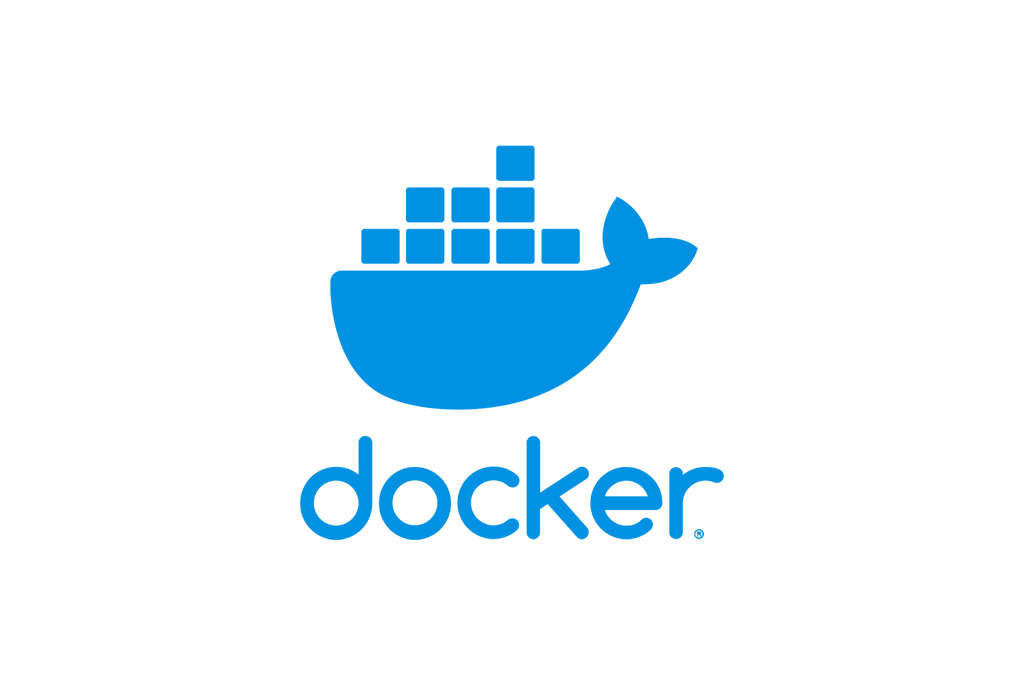
What is Docker?
Docker is a fundamental tool in the field of software development and deployment, enabling professionals to encapsulate applications and their dependencies in virtual containers. These containers ensure uniform execution across various environments, whether based on Linux or Windows. Docker’s containerization creates an isolated environment for applications, solving the commonly referred to problem of “it works on my machine,” by harmonizing development and production environments.
Advantages of Integrating Dockers with Azure DevOps
Combining Docker with Azure DevOps optimizes the software development and deployment process. Together, they facilitate the complete automation of the build and deployment of containers, reducing the time and effort required to deliver applications from code to the customer.
Docker eliminates variations between development and production environments, which often cause unexpected errors. This means that if an application runs on a developer’s machine, it will run the same way in the cloud. Azure DevOps uses this consistency to automate CI/CD pipelines, enabling teams to make changes and updates confidently and frequently.
Furthermore, Docker and Azure DevOps simplify the management of microservices. The ability to scale and update parts of an application independently without affecting the whole system is a significant advantage for companies looking to keep their applications agile and their downtime to a minimum.
It also enhances security, as each container runs in isolation, reducing risks of conflicts and security issues. También mejora la seguridad, ya que cada contenedor se ejecuta de forma aislada, reduciendo los riesgos de conflictos y problemas de seguridad.
Considerations for Integrating Docker with Azure DevOps
When integrating Docker with Azure DevOps, it’s important to consider several points to ensure everything runs smoothly and functions correctly:
- Version Compatibility: Ensure the Docker version you are using is compatible with your Azure DevOps environment.
- Pipeline Configuration: Proper configuration of CI/CD pipelines is crucial. It’s necessary to understand how to write and maintain YAML files to define the steps for building, testing, and deploying your containers.
- Secret Management: Containers often need access to sensitive information like API keys or passwords. Azure DevOps facilitates this management through its own secrets service, Azure Key Vault, which allows securely storing and controlling access to these sensitive data. Moreover, it offers integration with CI/CD pipelines so that secrets can be directly injected into containers during deployment without exposing them in code or configuration.
- Deployment Strategies: It’s important to choose between immutable container deployments, where a new container is created with each change, or hot updates, which update containers already in operation. Immutable containers favor consistency and ease of reverting changes if something goes wrong, but require a pipeline design that manages the creation and deployment of new containers. Hot updates allow changes without interruptions but need a more complex approach to manage the transition and ensure availability during deployment. This decision will influence how you set up pipelines and manage versions in Azure DevOps.
- Monitoring and Logging: Consider how you will monitor and log the operations of your applications. Azure DevOps aligns well with tools like Azure Monitor, Azure Application Insights, and Azure Log Analytics, which are fundamental for collecting logs and analyzing performance in real-time. Additionally, the logs generated by Azure DevOps pipelines help you understand and debug the continuous integration and deployment workflow.
- Scalability: Plan how you will handle the growth of your applications. Ensure that the Azure services you use, such as Azure Kubernetes Service (AKS) or Azure Container Instances (ACI), are configured to automatically scale containers as per demand. This involves setting the right parameters so your application can adapt to traffic changes without manual intervention, maintaining performance and availability.
- Testing: Define a clear strategy for testing within your pipelines. This includes unit testing, integration testing, and possibly user acceptance testing, which should be run in containers.
Azure Kubernetes Service (AKS) vs. Azure Container Instances (ACI)
Azure offers two fundamental services for container deployment that cater to different needs and application scales. Azure Kubernetes Service (AKS) is the robust choice for those who need a container orchestration platform. AKS is managed through Kubernetes, ideal for complex applications and handling large volumes of containers and microservices. It’s particularly useful for applications that need to manage state and store data persistently, as well as for those that require complex communication between containers. Additionally, AKS benefits from an extensive ecosystem, providing access to a wide range of tools and plugins thanks to the active community surrounding Kubernetes.
In contrast, Azure Container Instances (ACI) offers a more immediate experience and is suitable for specific tasks or applications that need containers to run without orchestration interventions. This serverless solution eliminates the need to manage the underlying infrastructure, making it simpler and cost-efficient for short-duration jobs. ACI provides a high level of isolation, which can be an advantage for scenarios demanding greater security or regulatory compliance. Moreover, its ability to seamlessly integrate with other Azure services makes it an attractive solution for sporadic workloads.
When deciding between AKS and ACI, developers should consider the application complexity, the need for orchestration, data persistence requirements, and the frequency of tasks. AKS is better suited to applications that evolve and grow over time, while ACI is optimal for processes that benefit from quick startup and do not require long-term container infrastructure.
At QualitApps, for managing projects for our clients, we frequently resort to integrating Docker containers with Azure DevOps. This strategy allows us to deliver software solutions that meet the highest standards of reliability and agility. Furthermore, our experience as service providers equips us to assist our clients in configuring their DevOps environments, maximizing the benefits of Docker containers to optimize development and facilitate continuous delivery processes.





