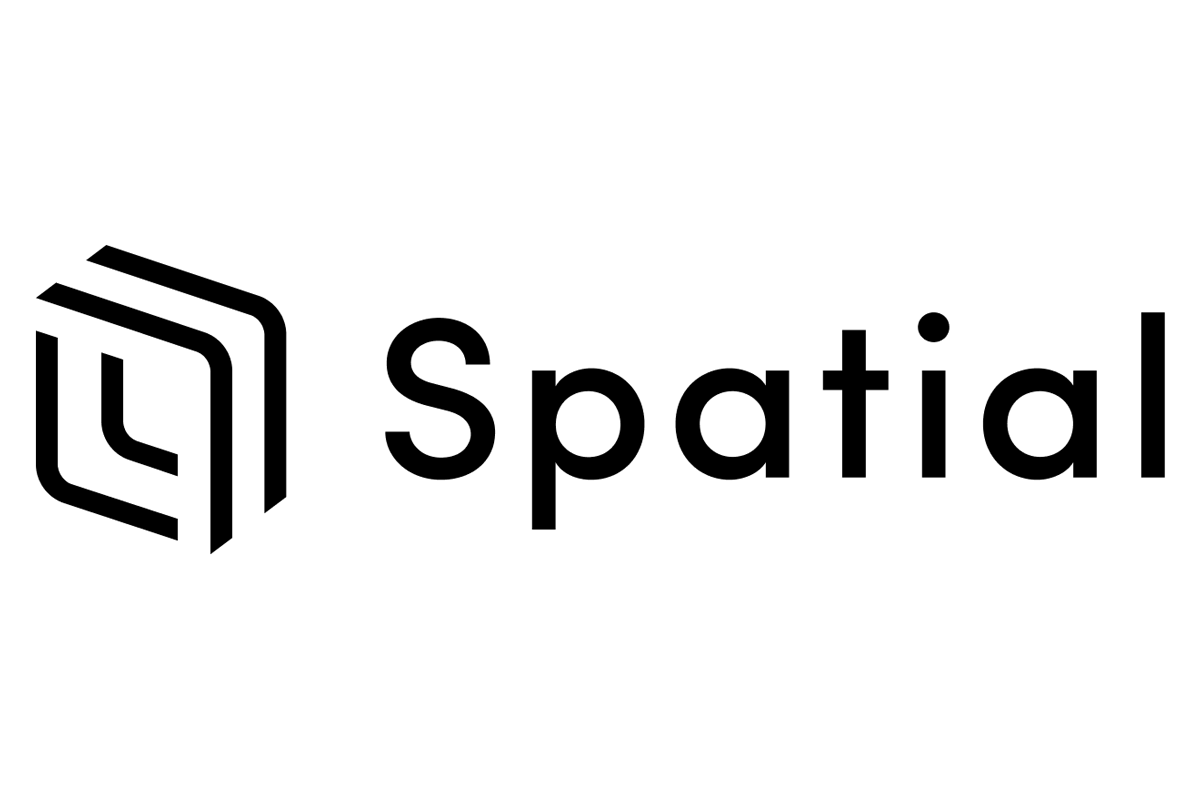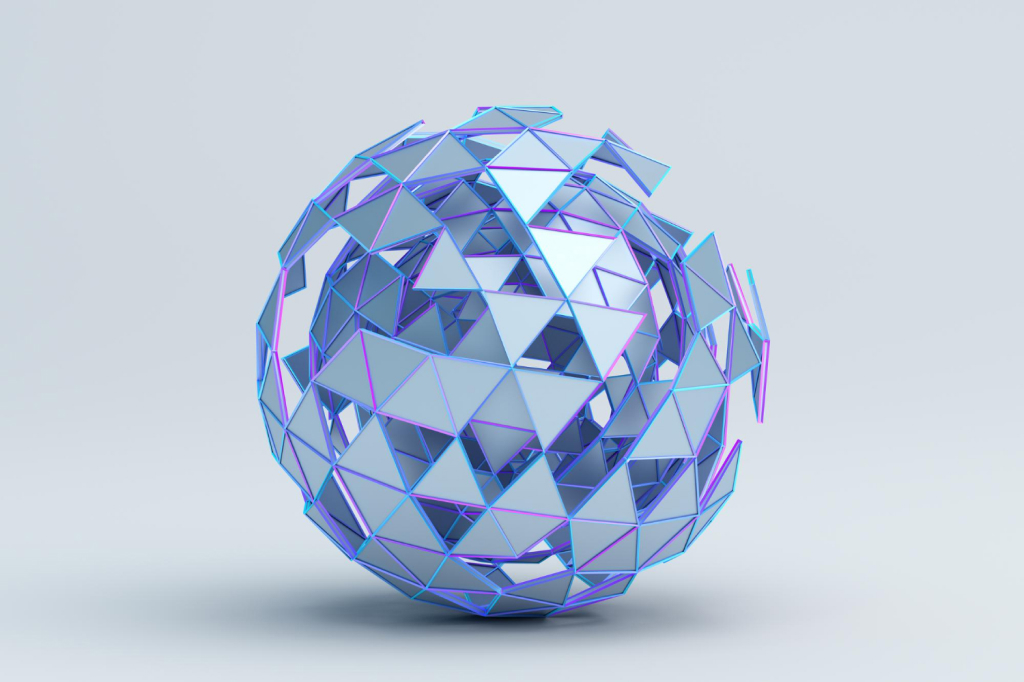
Spatial is a powerful platform for creating and exploring immersive 3D experiences. But like any creation tool, it has its limitations. One of the most notable is its limit of 500,000 vertices per project. This restriction can be challenging, especially when designing complex and detailed scenes. Here are some strategies to help you keep your vertex count under control and optimize your 3D models in Spatial.
1.Keep your models simple
One of the most effective strategies to reduce the number of vertices in your model is to use simpler geometric shapes whenever possible. Shapes with flat surfaces and defined corners, such as cubes, prisms, and pyramids, use significantly fewer vertices than more complex shapes like spheres, cylinders, or organic forms. Prioritizing these simpler shapes can help you maintain a much more manageable vertex count in your projects.
Use textures and images instead of geometry
To add detail to your scenes without significantly increasing the number of vertices, using textures and images can be an effective tactic. For instance, instead of modeling individual bricks on a wall, you can use a texture that simulates bricks. This allows you to achieve the look of a brick wall without having to model and count each brick as a vertex.
Similarly, to recreate complex objects like trees, instead of modeling each leaf individually, you can apply a texture with an alpha channel (transparency) over a simple rectangular object. This will create the appearance of dense foliage, giving the sensation of many leaves, while in reality, you’re only using a few rectangles.
3. Decimation of models
Decimation is a valuable technique for reducing the number of vertices in a 3D model without losing too much visual detail. 3D modeling tools often have built-in functions to do this, allowing you to control the level of detail you want to retain. The loss of visual quality can be minimal and often goes unnoticed, especially if the model won’t be closely examined in the scene.
4. Use particles when appropriate
Particles, like water droplets, are effective for adding visual details without spending too many vertices. In Spatial, particles do not count as vertices, so you can use them to add interesting details without worrying about exceeding the limit.
5. Optimize object placement
Strategic object placement can also help keep the vertex count low. e. Instead of filling your scene with detailed 3D models, you can place simpler objects in the foreground and leave the more complex ones for the background, where their level of detail won’t be as noticeabl
6. Prefer flat terrains and water features
Modeling terrains with much relief and hills can consume a large number of vertices. If you’re looking to reduce your vertex count, consider designing your scenario to be flatter. Not only will you reduce the number of vertices used, but you might also find that design and navigation within your scene are simpler.
Additionally, water features like lakes, pools, or ponds can be a visually attractive addition to your scene that consumes relatively few vertices. Because of their flat surface, these elements only need vertices at their contour, making them an efficient option for adding visual interest without approaching the vertex limit.
Remember that every little optimization counts when working with a vertex limit. With a careful approach to design and optimization, you can create rich and detailed scenes within the constraints set by Spatial.