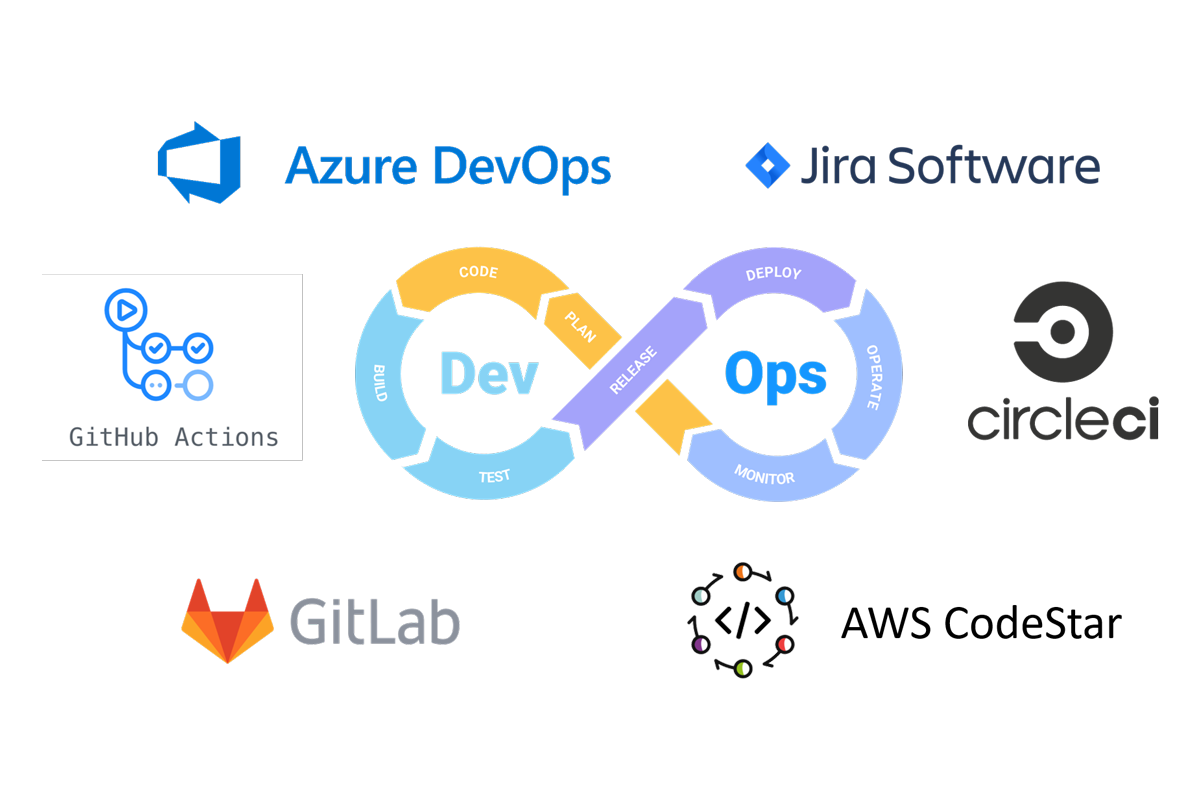Què és el disseny web responsive?
El disseny web responsive, també conegut com a disseny adaptable, és un enfocament per crear llocs web que s’adapten automàticament a diferents resolucions i mides de pantalla. En lloc de crear múltiples versions d’un lloc web per a dispositius específics, el disseny responsive utilitza tècniques i tecnologies que permeten que un lloc s’ajusti i es vegi bé en qualsevol dispositiu, ja sigui un telèfon mòbil, una tauleta, un portàtil o un monitor d’escriptori.
Avantatges del disseny web responsive:
- Millora de l’experiència de l’usuari: En adaptar-se al dispositiu de l’usuari, el disseny web responsive proporciona una experiència de navegació òptima, la qual cosa resulta en una major satisfacció de l’usuari i un major compromís amb el contingut del lloc.
- Millora del SEO: Els motors de cerca com Google prefereixen els llocs web responsius, ja que ofereixen una millor experiència per als usuaris mòbils. Això pot ajudar a millorar el posicionament als resultats de cerca.
- Manteniment simplificat: Al tenir un únic lloc web que s’adapta a diferents dispositius, el manteniment i l’actualització del contingut es simplifiquen, ja que no és necessari administrar diverses versions del lloc.
Com fer un disseny web responsive a WordPress
WordPress ofereix diverses opcions per crear un disseny web responsive utilitzant constructors visuals com WPBackery i Elementor. Veurem com fer-ho amb cadascun:
1. WPBackery:
- Selecciona una plantilla responsiva: Quan triïs una plantilla a WPBakery, assegura’t que sigui compatible amb el disseny responsiu. Pots filtrar les plantilles per la seva compatibilitat o buscar específicament aquelles dissenyades per a dispositius mòbils.
- Opcions de disseny responsiu: WPBakery et ofereix diverses opcions per fer que els elements siguin responsius. En seleccionar un element, veuràs pestanyes com “Design Options” o “Responsive Options”. Aquestes pestanyes et permeten ajustar les propietats de l’element en diferents dispositius.
- Ajustament de dimensions: Pots establir diferents dimensions (ample i alt) per a l’element en diferents dispositius. Per exemple, si tens un element d’imatge, pots especificar que tingui un ample del 100% en dispositius mòbils i un ample més petit en dispositius d’escriptori.
- Alineació i posició: Pots controlar l’alineació i la posició de l’element en diferents dispositius. Per exemple, pots centrar un bloc de text verticalment en dispositius mòbils i alinear-lo a l’esquerra en dispositius d’escriptori.
- Opcions de visibilitat: WPBakery et permet amagar o mostrar elements en diferents dispositius. Això és útil quan desitges mostrar o amagar contingut específic segons la mida de la pantalla. Per exemple, pots mostrar un botó en dispositius mòbils i amagar-lo en dispositius d’escriptori.
2. Elementor:
- Tria un tema compatible amb Elementor: En triar un tema per al teu lloc web, verifica que sigui compatible amb Elementor i sigui responsiu. Pots trobar temes dissenyats específicament per a treballar bé amb Elementor i ser responsius.
- Opcions de disseny responsiu: Elementor ofereix opcions específiques per al disseny responsiu en el seu panell d’edició. Pots trobar-ho al costat esquerre de la pantalla, on veuràs pestanyes com “Responsive” o “Advanced”.
- Ajustament de columnes i seccions: Pots controlar com es comporten les columnes i seccions en diferents dispositius. Per exemple, pots canviar el nombre de columnes en una fila per a dispositius mòbils o ajustar la mida de les columnes per adaptar-se a diferents resolucions.
- Opcions de visibilitat: Elementor et permet mostrar o amagar elements en diferents dispositius utilitzant la funció “Visibility” a la pestanya “Advanced”. Pots establir condicions per mostrar o amagar elements basats en el tipus de dispositiu, com ara “mòbil” o “tauleta”.
- Vista prèvia en diferents dispositius: Elementor et permet veure com es veurà el teu disseny en diferents dispositius mentre edites. A la part inferior del panell d’edició, veuràs icones per a dispositius mòbils, tauletes i escriptoris. Pots fer clic en elles per veure com s’adapta el teu disseny en cada dispositiu.
Optimització d’imatges
L’optimització d’imatges és fonamental per garantir un rendiment ràpid i una càrrega eficient en dispositius mòbils.
- Utilitza eines de compressió d’imatges: Abans de pujar les imatges al lloc web, comprimeix-les utilitzant eines com TinyPNG, JPEGmini o extensions de compressió d’imatges disponibles a WordPress. Això reduirà la mida dels arxius d’imatge sense comprometre massa la qualitat visual.
- Especifica dimensions adequades: En inserir imatges al teu lloc web, assegura’t de especificar les dimensions correctes en píxels. Això evita que el navegador hagi de redimensionar la imatge i accelera la càrrega de la pàgina.
- Utilitza formats d’imatge adequats: Tria el format d’imatge adequat segons el tipus d’imatge. Generalment, utilitza formats JPEG per a fotografies i PNG per a gràfics o imatges amb transparència. Evita el format GIF per a imatges grans, ja que pot ocupar molt d’espai.
Media queries
Les media queries són una part fonamental del disseny responsive, ja que et permeten aplicar estils CSS específics per a diferents mides de pantalla.
Utilitza estils CSS personalitzats: Al teu tema o a l’àrea de personalització de WordPress, pots afegir estils CSS personalitzats utilitzant media queries. Per exemple, pots ajustar la mida de la font, els marges o la disposició dels elements en diferents resolucions.
Proves en diferents dispositius
Abans de finalitzar, és fonamental realitzar proves exhaustives en diferents dispositius i mides de pantalla per assegurar-te que el teu disseny web responsive funcioni correctament. Aquí tens alguns aspectes a tenir en compte en fer proves:
- Prova en dispositius reals: A més d’utilitzar eines en línia, és recomanable provar el teu lloc web en dispositius reals, com ara telèfons mòbils, tauletes i ordinadors d’escriptori. Això et permetrà experimentar el disseny de manera més precisa i detectar possibles problemes que puguin sorgir en dispositius específics.
- Verifica l’adaptabilitat: Assegura’t que els elements del teu lloc web s’ajustin correctament a diferents mides de pantalla. Comprova que el contingut es mostri de manera llegible i que no hi hagi superposició d’elements en dispositius més petits.
- Interacció i navegació: Prova la funcionalitat i la interacció del teu lloc web en diferents dispositius. Verifica que els botons, enllaços i formularis siguin fàcils d’utilitzar i que la navegació sigui fluïda en totes les resolucions.
- Rendiment i velocitat de càrrega: Avalua el rendiment i la velocitat de càrrega del teu lloc web en diferents dispositius. Assegura’t que les imatges estiguin optimitzades, els temps de càrrega siguin ràpids i no hi hagi problemes de rendiment que puguin afectar l’experiència de l’usuari.