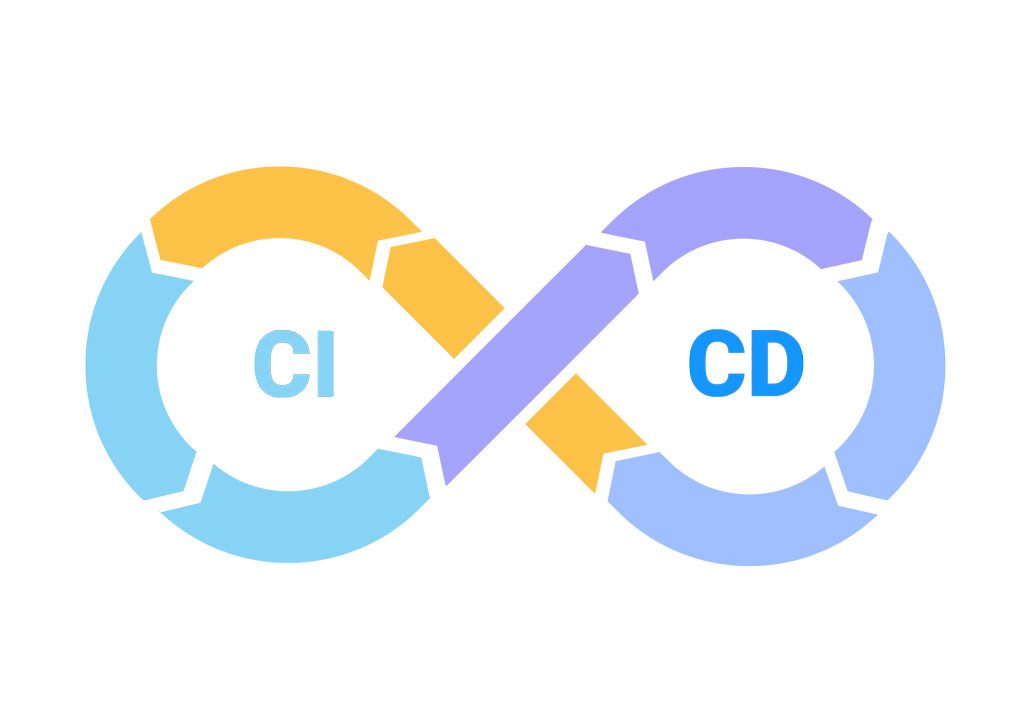The design of a website plays a vital role in establishing an effective online presence for a business. When using WordPress, there are three main approaches to website design: using pre-existing templates, opting for a custom design, or a hybrid approach that combines elements of both.
WordPress Templates
WordPress templates are pre-built designs you can apply to your website. Thousands of templates are available, both free and paid. Many come equipped with visual builders, such as WPBakery Page Builder or Elementor, allowing for simpler and more flexible customization.
Advantages of Templates:
- Quick and Easy to Use: Templates enable users with no coding knowledge to quickly create a functional website.
- Cost-Efficient: Templates are generally more affordable than custom designs. Some are even free.
- Wide Variety: With thousands of templates available, it’s likely you’ll find one to suit your needs.
Disadvantages of Templates:
- Lack of Uniqueness: As templates are used by multiple websites, your site may not stand out.
- Customization Limitations: While some templates offer customization options, these tend to be limited.
- Possible Code Issues: Some templates may have poor quality codes, potentially affecting site speed and functionality.
Custom Design
Custom design isn’t limited only to WordPress. This approach might involve hiring a designer or developer to create a unique design for your website from scratch, even if it’s a static web page designed using HTML and CSS.
Advantages of Custom Design
- Unique: A custom design ensures your website is distinct and stands out.
- Fully Customizable: With custom design, you have total control over every aspect of your site.
- User Experience Optimization: A good designer can focus on user needs, optimizing the site’s interface and interactions to provide the best possible user experience.
Disadvantages of Custom Design:
- Cost: Creating a custom design can be rather pricey, depending on the designer or agency you choose.
- Time: Unlike templates, custom design might take weeks or even months to develop.
- Need for Technical Support: You’ll likely need professional assistance for changes and maintenance.
Hybrid Design: Combining Templates with Customization
The hybrid design approach blends the advantages of templates and custom design. In this case, a template is used as a base, then customized to fit your company’s needs and brand identity. Additionally, plugins can be added, and elements not included in the template can be developed, further enhancing customization and functionality possibilities.
Advantages of Hybrid Design
- Speed and Economy: Similar to templates, hybrid design is quicker and more economical than a full custom design since it starts with a pre-existing base.
- Customization: Though starting with a template, significant changes can be made, like color and font choices, implementing the company’s style guide, and adding plugins or developing additional sections.
- Uniqueness: Even when using a template, with proper customization, you can achieve a site that feels unique and reflects your brand identity.
- Flexibility and Functionality: With the ability to add plugins and develop new sections, you can incorporate specific features that might not be in the original template.
Disadvantages of Hybrid Design
- Requires Technical Skills: While you’re not building a site from scratch, some technical knowledge is necessary to customize the template beyond basic customization options and to add plugins or develop new sections.
- Template Limitations: Despite the customization, you’ll still be restricted by the structure and functionality of the chosen base template.
At QualitApps, we blend efficiency and customization in web design. While we have the capability to develop websites from the ground up using HTML, CSS, and Bootstrap, we typically recommend our clients use templates that we can transform to reflect their brand identity and efficiently cater to their visitors’ and customers’ needs. Our own website serves as testimony to our approach.